Helm Layout & Ergonomics
I've been keeping busy the last couple of months with the design of the flybridge helm station. Surprisingly to me there isn't too much out there in the interwebs about this, but I suspect this is because it is more an art than a science, it is quite subjective, and it depends a lot on variables like what equipment you want to house and how much space you have to play with.
Inspiration
The first step in the process was identifying what the look of the helm would be. Sleek and modern, or the salty old school traditional look? Of course it would be sleek and modern! Here are some of the cockpits I really admired and took inspiration from:






You'll notice that most of these are dual seat configurations. That was one of our first decisions. I wanted to be able to spend time with Christine next to me so we can talk to each other rather than having to shout at each other from a few feet away. And while the fancy "captain's" chairs are expensive we figured the cost was justified given we'll be spending a lot of time in them while getting from point A to B.
Helm Ergonomics
I then started thinking about prior art, as in surely there must be some studies or standards I can lean on to help guide the decision process. I came across a couple of good resources.
ABYC H-1
The ABYC (American Boat & Yacht Council - the essential source of technical information for the international marine industry) have published guidelines covering line of sight and layout requirements. The net of it is you should be able to see dead ahead +/- 15° with no obstructions and have visibility from port 90° through 112.5° starboard:
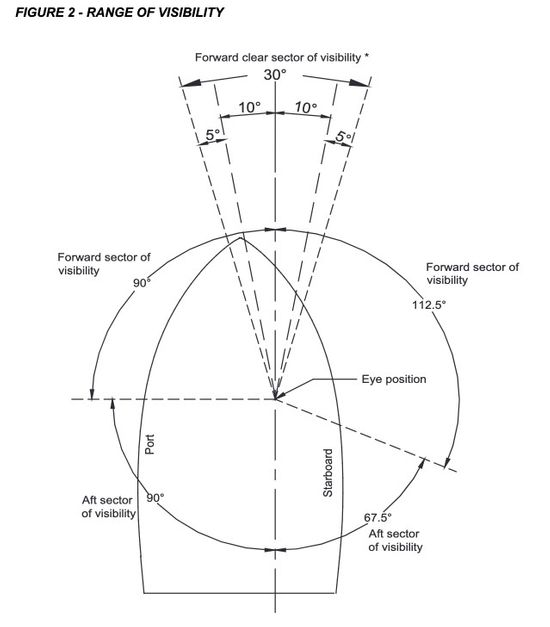
We had already designed our flybridge dining table area to be located on the right so our helm station was going to be to the left/center. This limits the visibility to the right somewhat, however we still have visibility via the windows and glass panels in the door if we tilt our heads a wee bit and that is Ok as far as the H-1 standard is concerned.
Why does it call for more visibility on the right than the left? Read on to find out...
In addition:
Controls for steering, shift, throttle and trim shall be positioned so that during use, operator hand contact can be maintained without movement of the operator’s eye below the eye position(s) for which the boat is designed. If a boat is designed to be operated from both a standing and a seated position this requirement shall be met from each position.
Effectively this means that the main controls for the boat need to be at hand without having to look for them.
ISO 11591
The ISO (the International Organization for Standardization) have published ISO 11591 "Small craft, engine-driven — Field of vision from helm position" that provides a number of requirements for field of vision and layout. Quite similar to ABYC H-1.
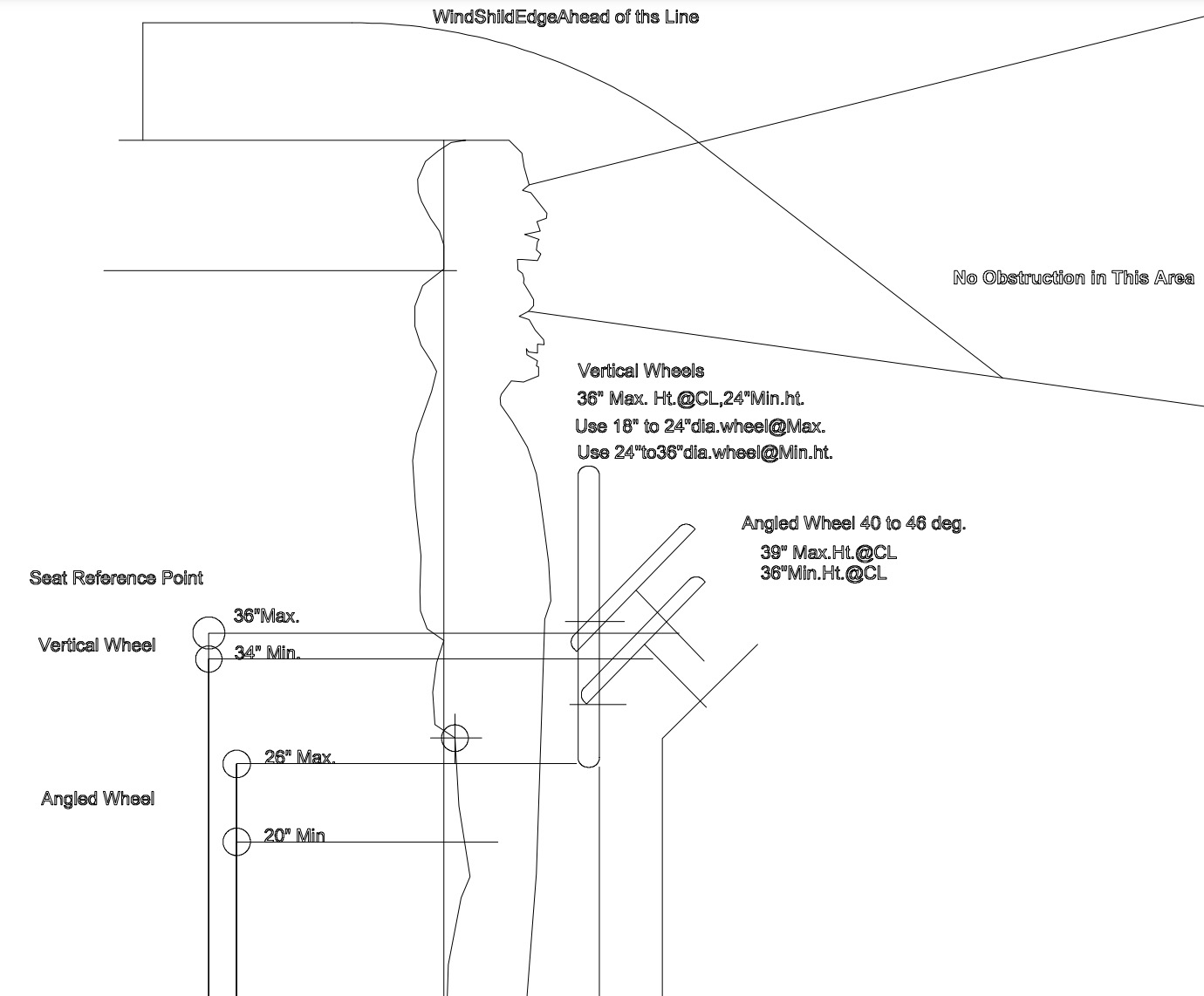
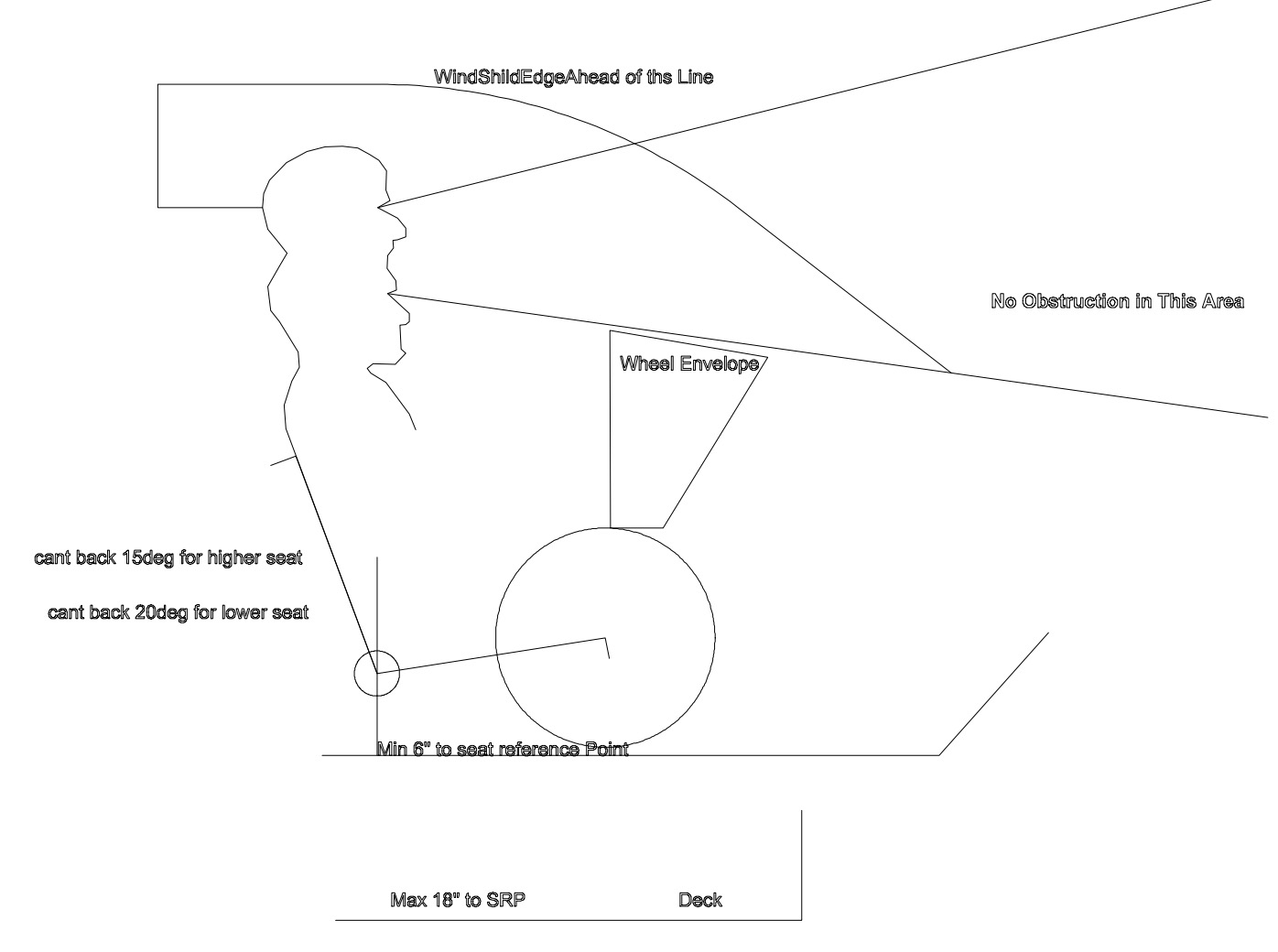
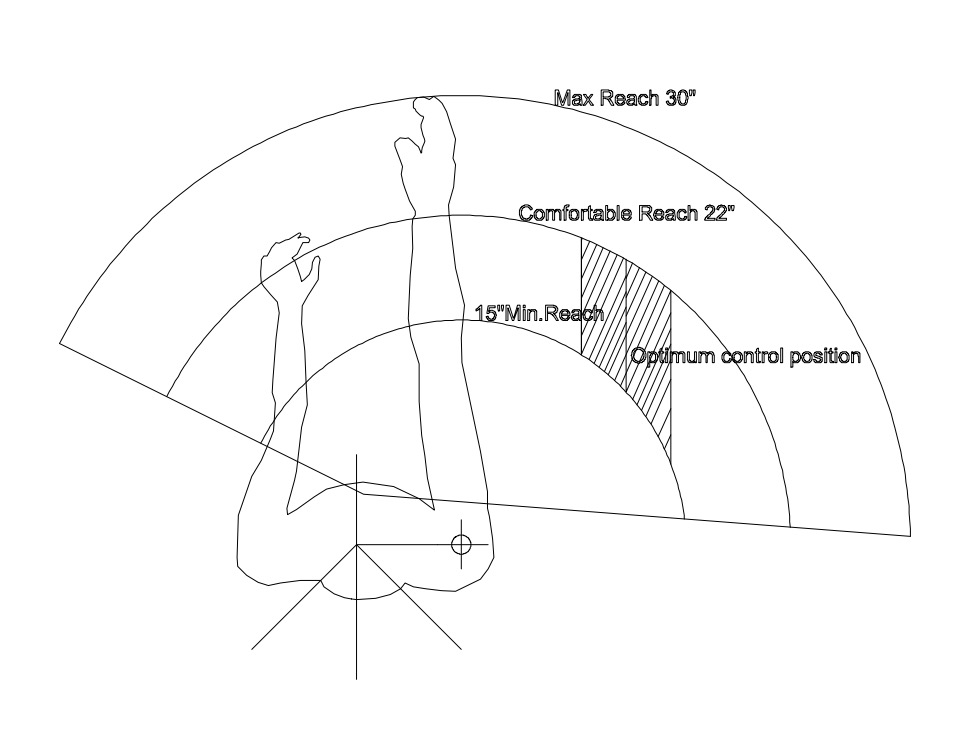
Dimensions
Using these resources, and a helpful post from boatdesign.net, we came up with an outline of the dimensional requirements:
- Wheel height of around 100cm.
- The wheel should be angled around 30° (to allow for knees that can fit underneath) and make it comfortable while standing or sitting.
- Seat height around 60 - 70cm.
- Seats should slide to at least within 15cm of the wheel (or closer) and
have a minimum 23cm separation when slid back. - 15cm or more vertically between the seat top and wheel bottom.
- Console should be at 30° with switches, controls etc on the lower section. Angle up to 60 - 70° for the screen section.
Equipment
One of the things I struggled with was how many and how big the monitors should be. Again there are no hard and fast rules here. Some say get the most and biggest you can afford. Some say just use an iPad.
I ended up deciding on 3 x 18.5" monitors for the main console. I plan to use one for the navigation chart, one for the radar display and another for monitoring/cameras. The navigation software I'm planning on using (Timezero Pro) will own 2 of those monitors and it can divide each screen into 6 individual panels so there will be a lot of flexibility. There will also be instruments above the helm station (just below the ceiling) with a 21" ultra-wide kiosk display. The ship computer will own the kiosk display plus the remaining 18.5" monitor.
In addition to the monitors there will be:
- Fusion head unit (playing da tunes)
- Charging station for the phones
- Vesper cortex (VHF + AIS) handset + cradle mount
- Dockmate remote and charging cradle
- Engine throttle/shifters
- Autopilot control unit
- Jog lever (this allows you to temporarily change direction without interrupting the auto pilot)
- Bow & stern thruster controls
- Navigation remote (instead of using touch screen)
- Anchor windlass remote and chain counter display
- Windscreen wipers
- Search light control unit
- Engine stop/start buttons
- Keyboard/trackball for ship computer (mounted underneath with slide out tray)
- CCTV keyboard/joystick (also mounted underneath with slide out tray)
- Engine displays (RPM, temperature, pressure etc)
- Fire alarms for each engine room
- Fly by wire steering control
I also wanted a console between the seats. This would have drink holders and allow for storing binoculars below.
Design
In the early versions we had the steering wheel on the left.
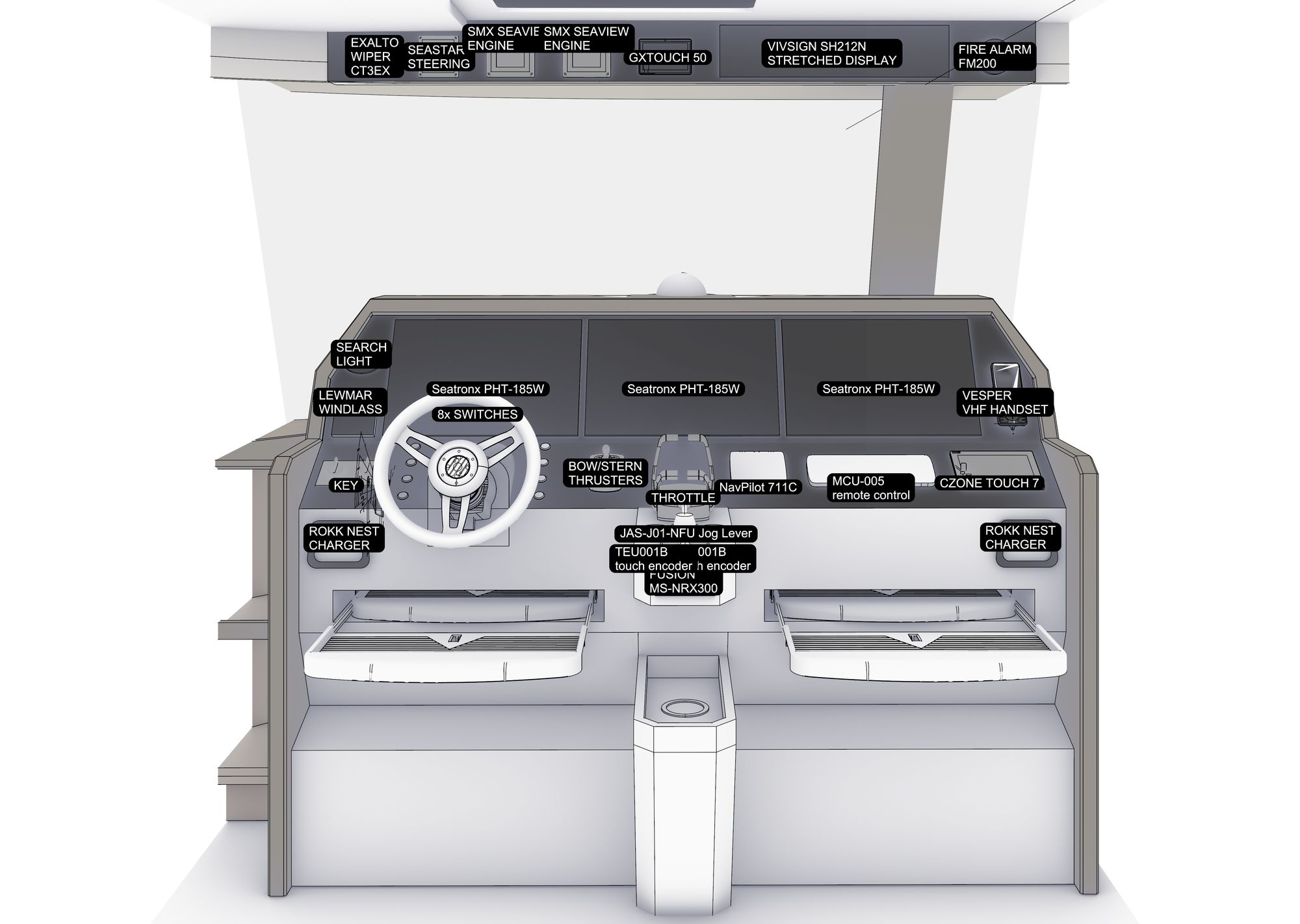
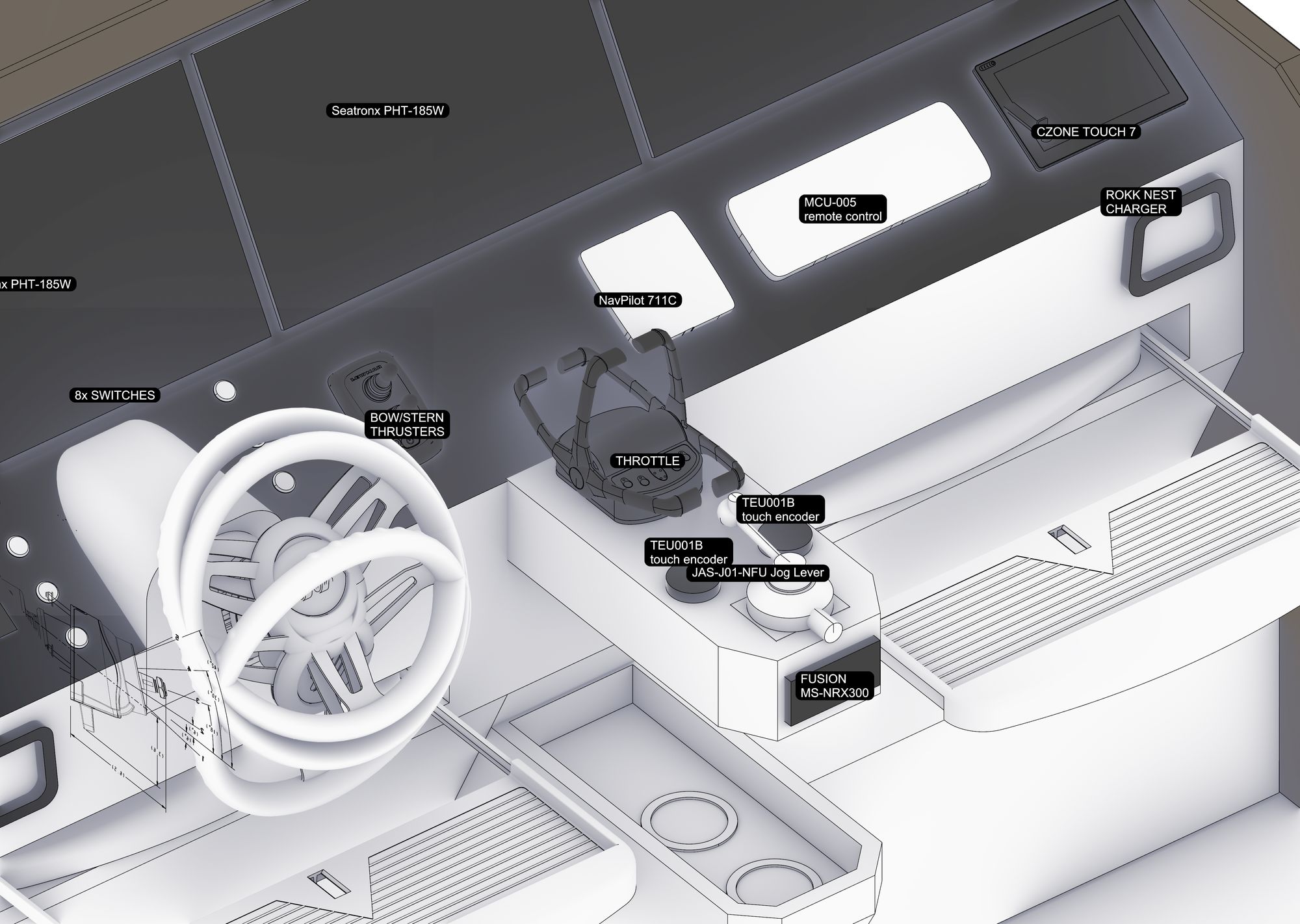
You can see that controls were spread out evenly, but not prioritized by function and frequently used things were not easy to get to.
We went through several iterations of the design including switching the steering wheel to the right to afford better visibility on the starboard side. Some time later we arrived at the final design:
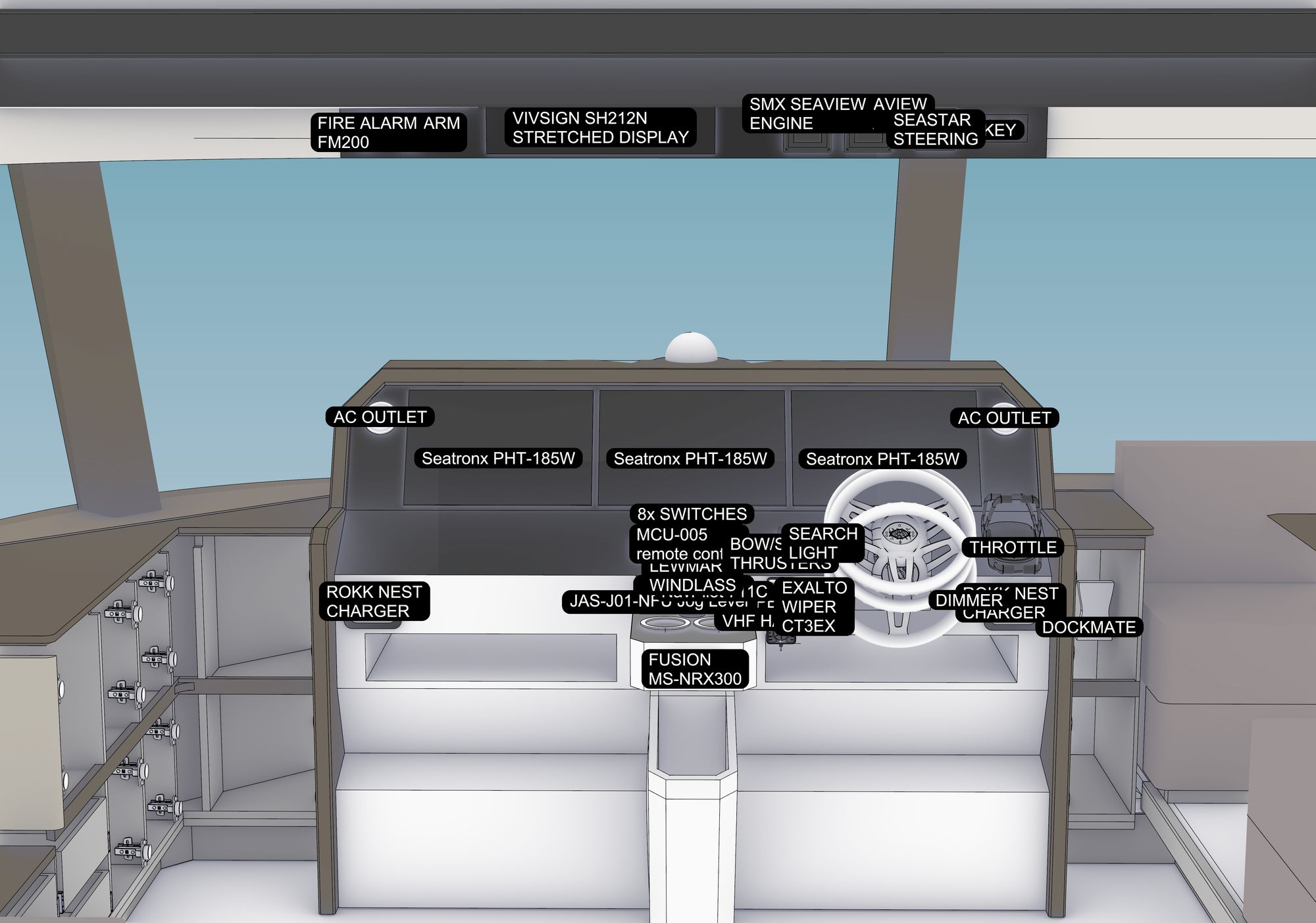
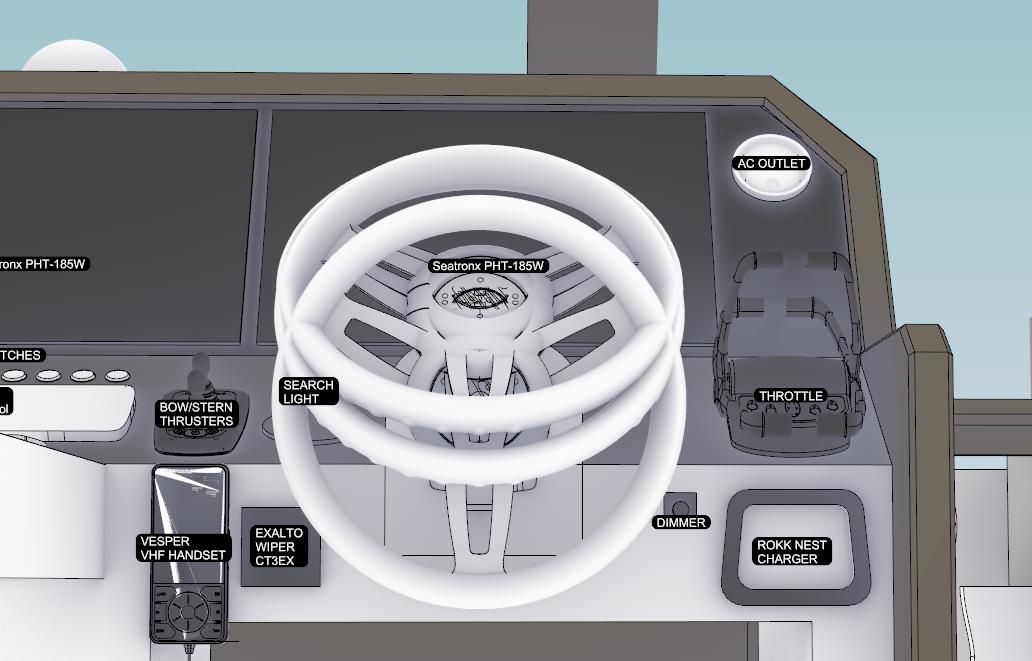
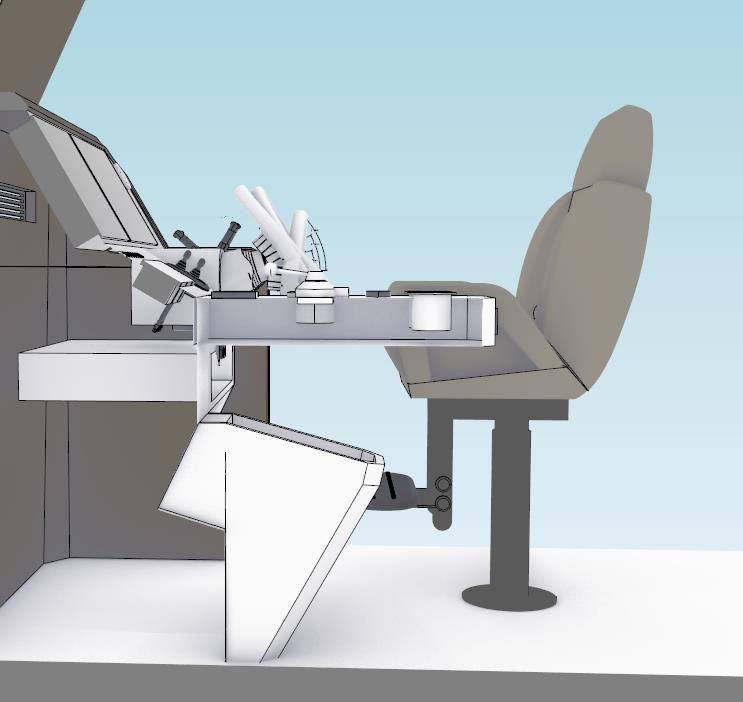

I like that the main controls (throttle, thrusters and auto pilot) are within easy reach while sitting or standing. There will also be a slide out tray for keyboard/mouse to access the ship computer and cameras. Not everything can be in the prime position so less frequently used things like the windshield wiper and search light controls are not as easily accessible. Seems like a reasonable compromise but it will be interesting to see how it pans out.
The reason you need to be able see more on the right than the left is because... You give way to vessels on the right.
